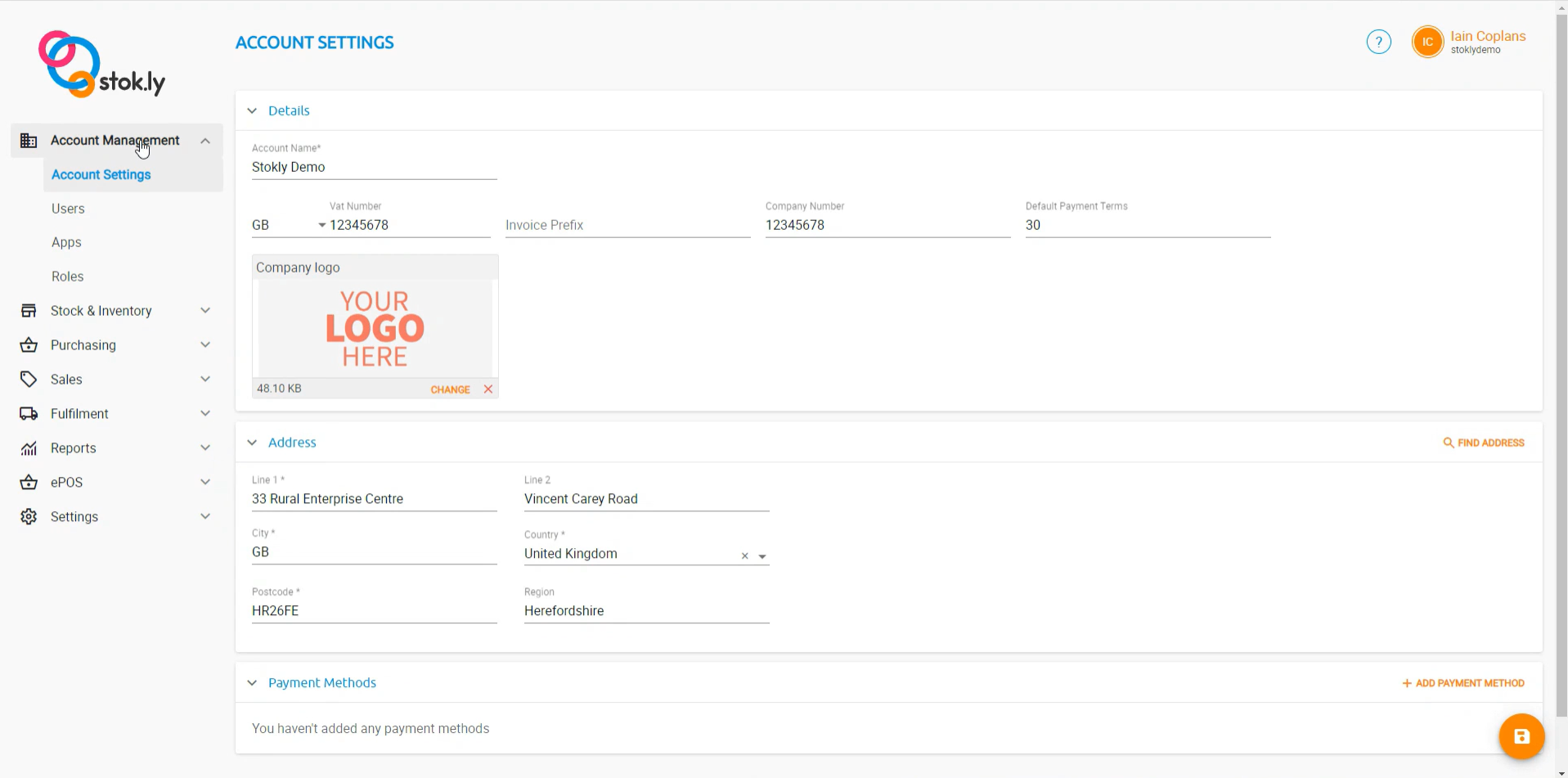Please watch this video:
1. Log in and click Account Management > Account Settings
2. Click Add Payment Method. This will take you through to Stripe as we don't hold any payment data within Stok.ly
3. Follow on screen instructions for Stripe to enter either Card details or bank details to set up a Direct Debit
4. Once completed and you are back on the Stok.ly Back Office, make sure you click the save button