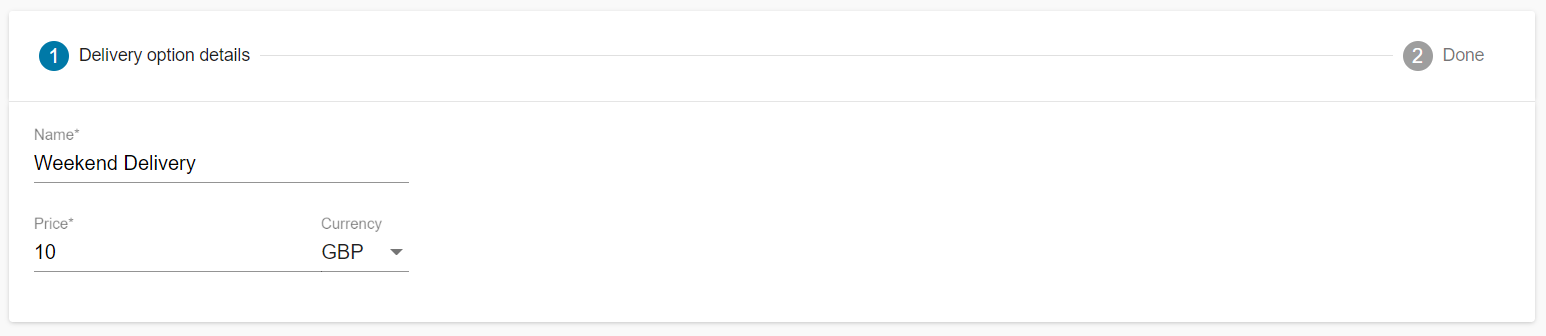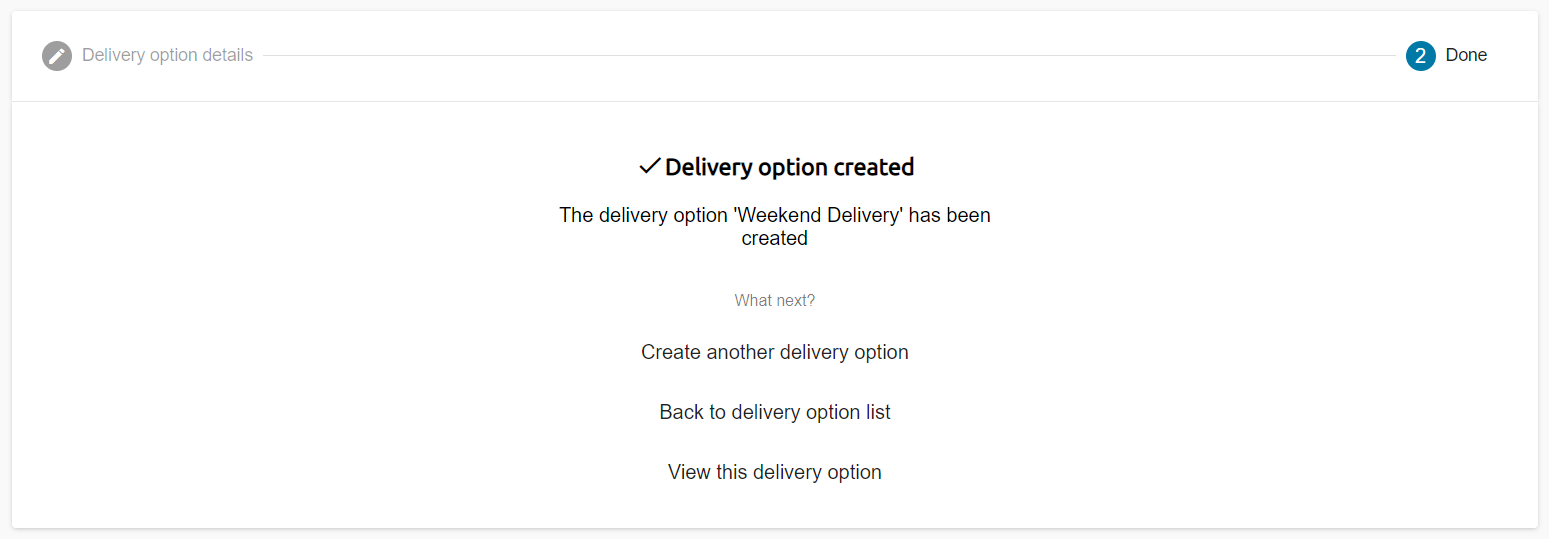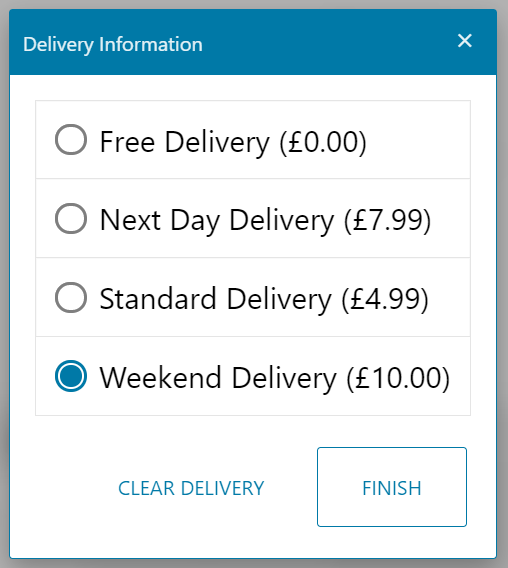These delivery options will appear after you have selected Delivery on your ePos terminal.
The value of the delivery you enter into each delivery option will be added to the ePos cart ready for payment by the customer at point of sale.
Click through to ePos > Delivery Options
To create a new delivery option, click the “+” icon bottom right.
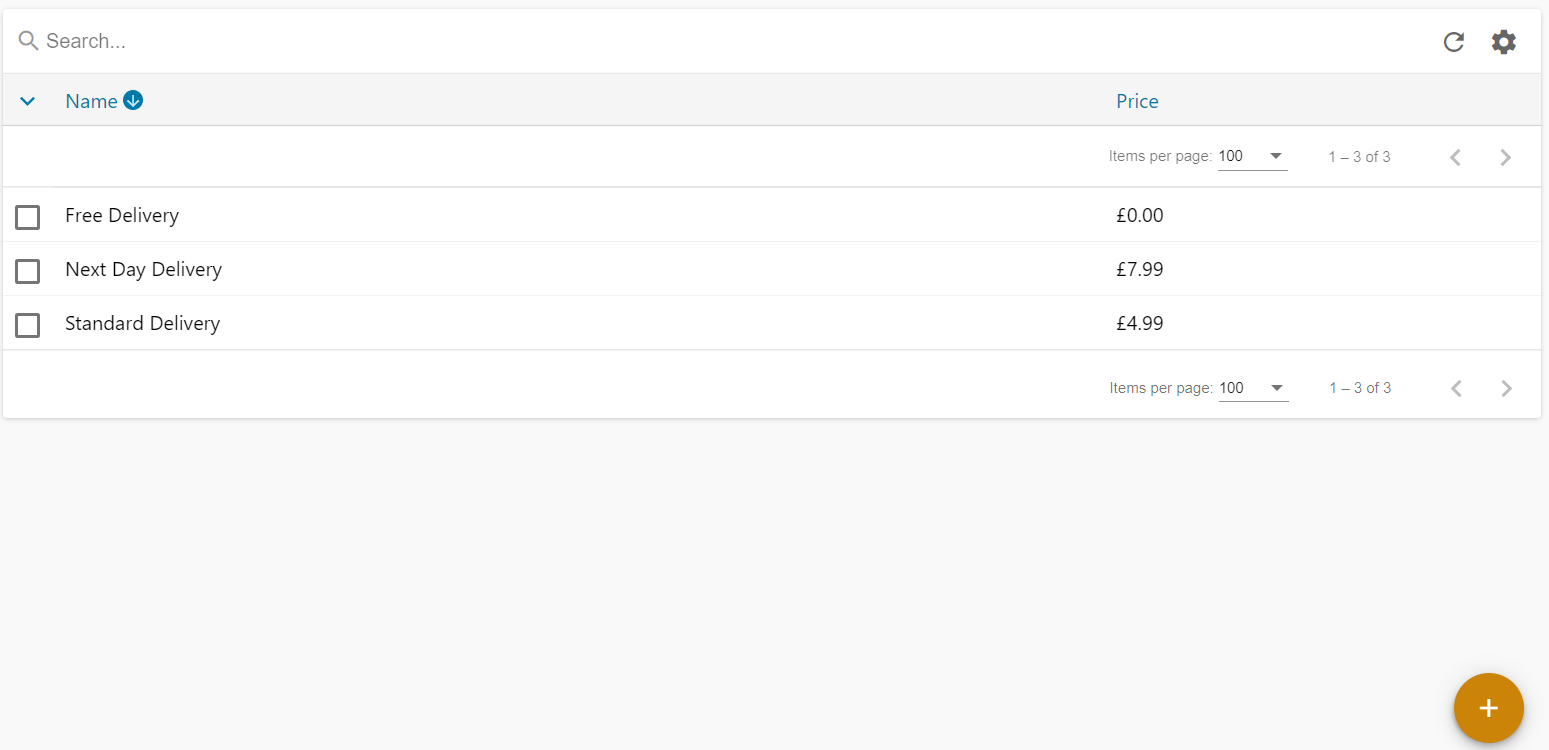
Click the forward arrow to create and save the delivery option.
This option will appear in your ePos when you click the Delivery icon and enter the customer's delivery information.