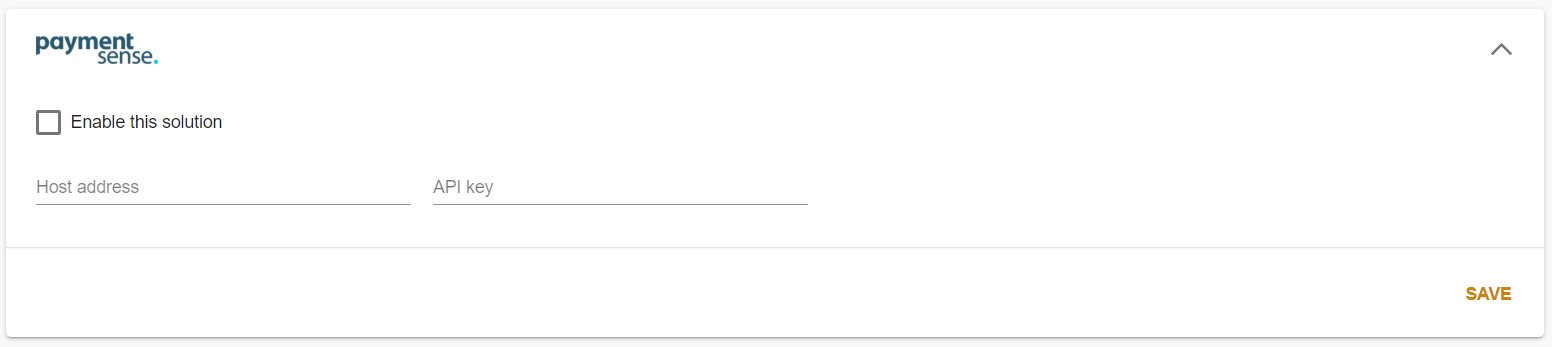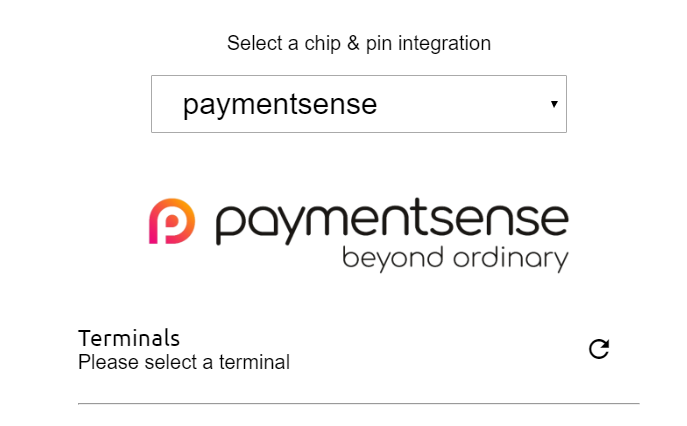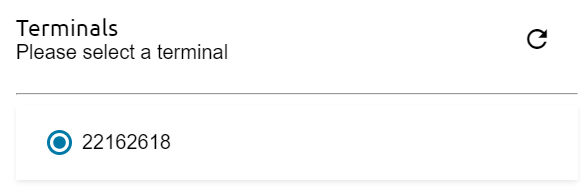To start setting up your card terminal with your back office, go to Settings, Click on the dropdown with the Paymentsense logo on it.
Tick the box labelled "Enable this solution". You'll need your Host Address and the API Key for your Paymentsense terminal, which Paymentsense should have sent to you in an email.
If you haven't had this information from Paymentsense, they should be able to email this information to you at your convenience. Click save and you're done setting up your integration in the back office.
Open up ePOS on your terminal and you can link a card reader to your till. Go to Settings > Chip & Pin, then change the dropdown box from "Do not use an integration" to "paymentsense". You should see the Paymentsense logo appear alongside a list of available terminals.
Select your terminal from the list and you should be ready to start taking card payments through your terminal that directly integrate with Stok.ly.