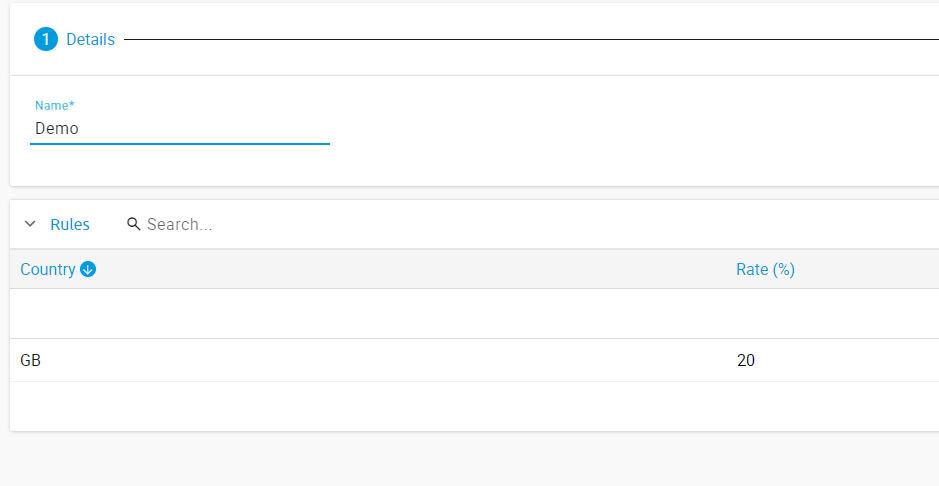Create a Tax Class step by step
- Go to Settings > Tax Classes
- Click "+"
- Enter a name for your Tax Class
- Click "+ADD NEW RULE"
- Choose Country
- Enter percentage rate and click done
- Click -> to complete
Video guide
To add variable tax class values in bulk via the CSV, please watch the following video on the CSV import template.
Before you can add tax class values in bulk via the CSV, you must create the Tax Class in settings.