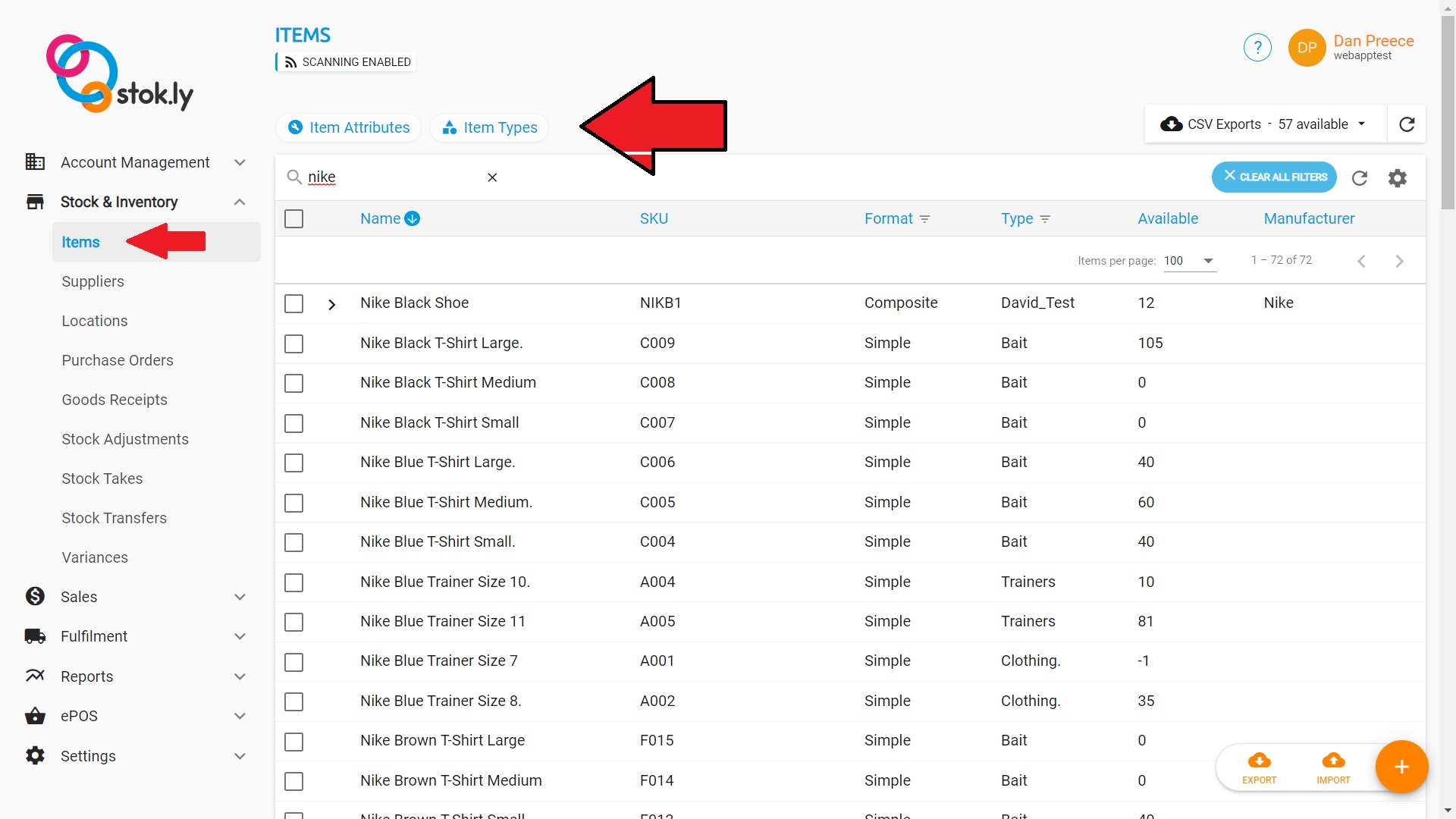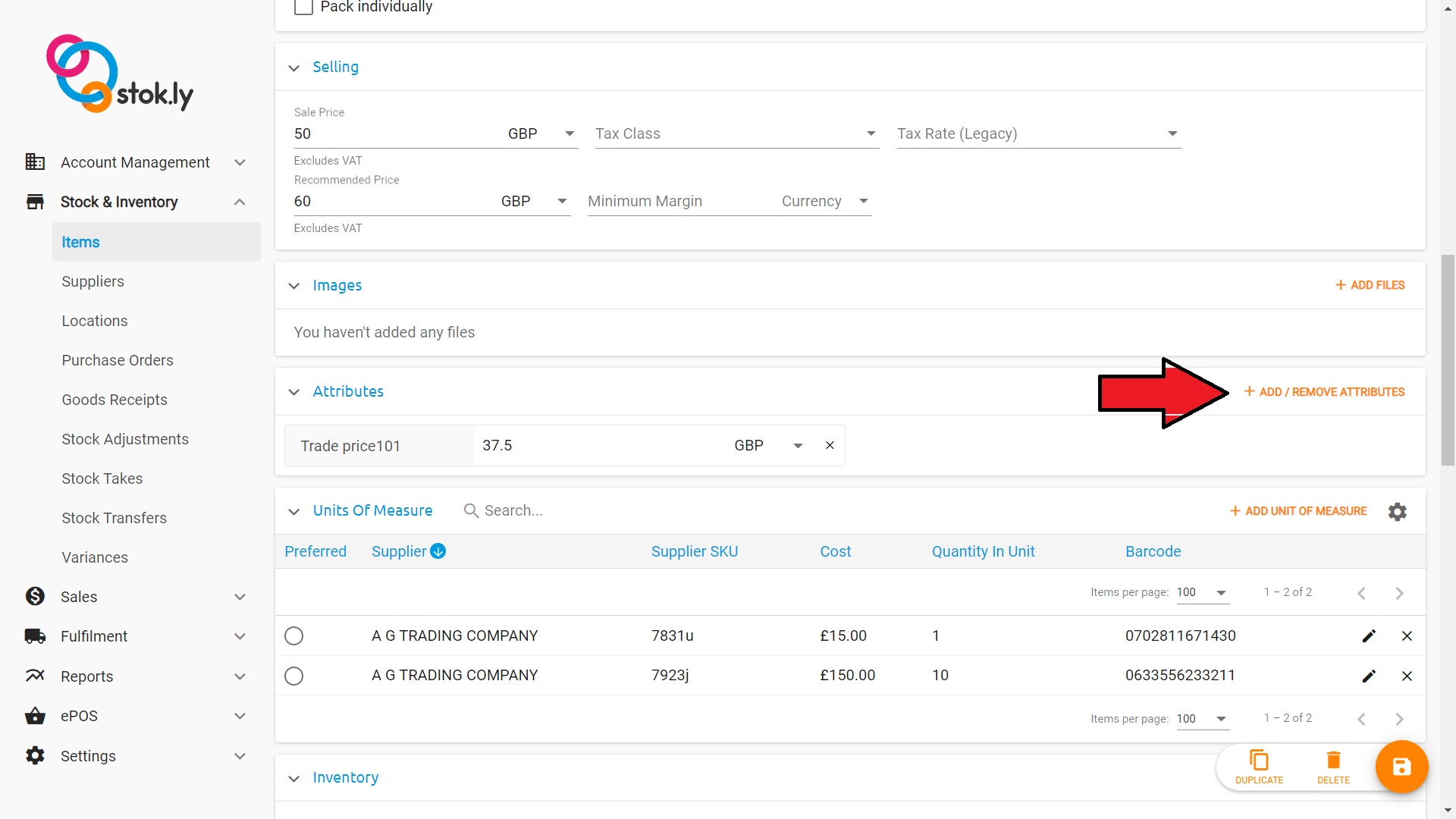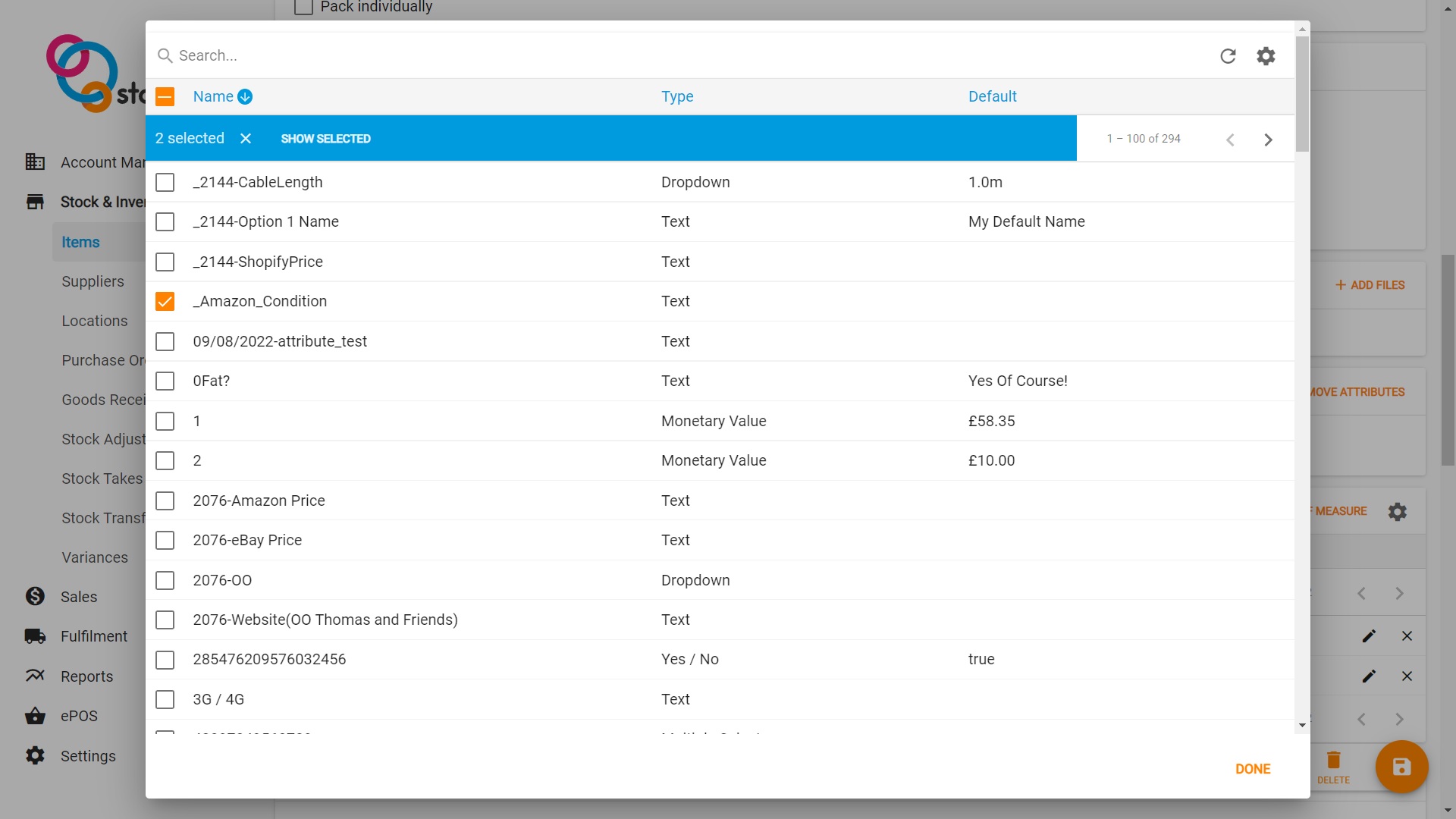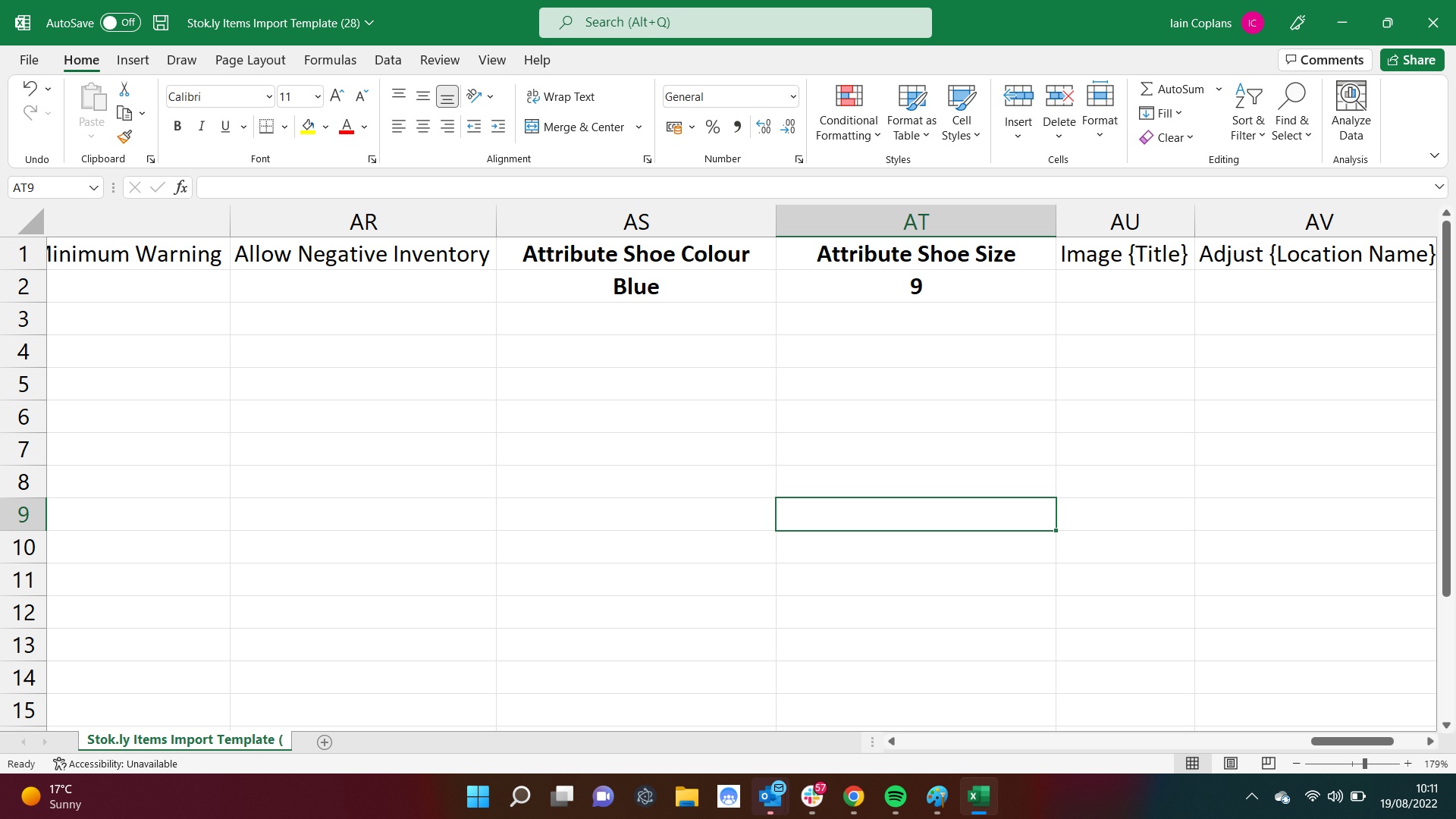1. Attributes are not linked to an Item Type. This means that every product has access to any attribute that you create.
2. Items are still linked to an Item Type
3. This means Item Types are now used for reporting and filtering items in tables.
4. To create Item Types and Attributes, click into the Items Table view as per the below screenshot.
You create Item Types and Attributes in the same way - there is no change to this process.
See Knowledge Base for help docs on creating and editing Item Types and Attributes.
5. Add an Attribute to an Item via the back office Item View.
This can be done in bulk via the CSV (see point 6 below) or in the back office within the Item view.
To add an attribute into the Attribute Table within the Item view.
Click into the Item View and scroll down to the Attribute Table as per the screenshot below.
Click "+ Add/Remove Attributes"
In the Attribute Table, select the Attribute(s) you want to add and click "Done".
The selected Attributes will now appear in the Item view.
You may now add a value into the Attribute.
6. Add Attribute Values in bulk via the CSV importer.
First create Attributes in the back office as per step 4.
If you are importing Attribute Values in bulk via the CSV, you DO NOT need to add the Attributes to an Item before you import. This will happen automatically when you add values via the CSV import. If the Attribute has a value in the CSV, it will create the Attribute for the Item and add the value.
Using the CSV importer, simply add the Attribute value into the CSV in the Column headed by the Attribute name, and the Attribute will appear in the Item view Attribute table with the value you have imported via the CSV.
In the screenshot below, we have created the Attributes "shoe colour" and "shoe size" and added in the attribute values "Blue" and "9". The values "Blue" and "9" will populate the Attributes in your Item and show in the Item view once the import has successfully completed.
7. Attributes are still mapped to eCommerce channels. This change will NOT effect your mappings to eCommerce channels.