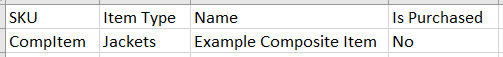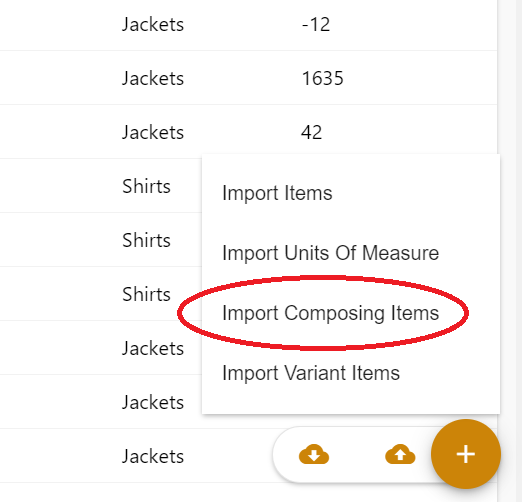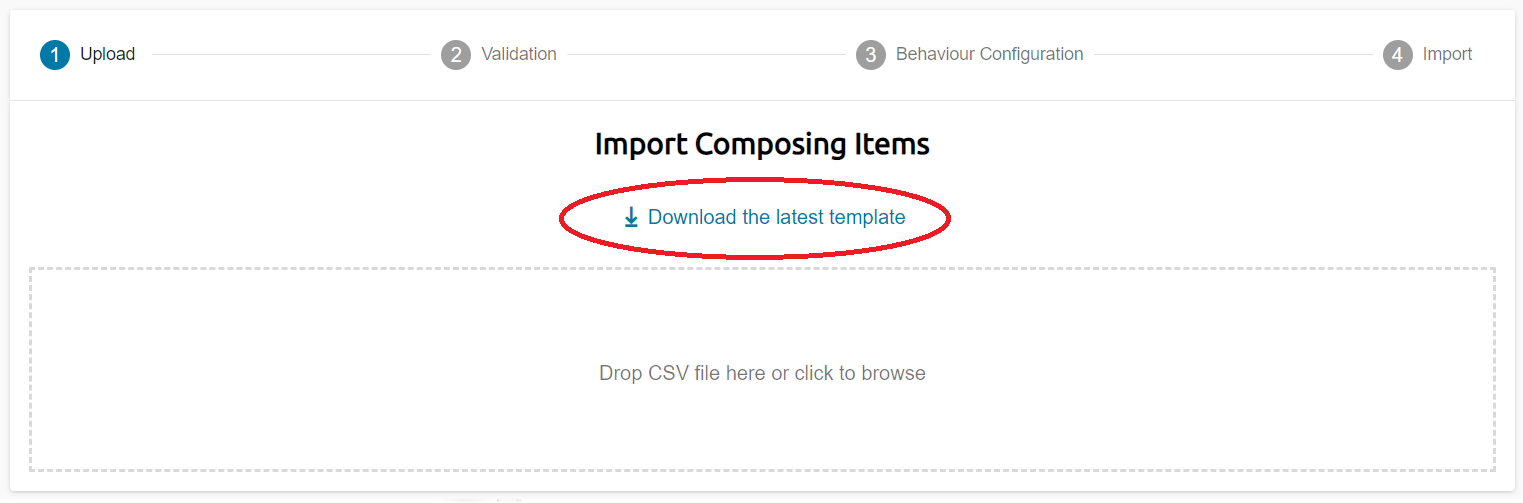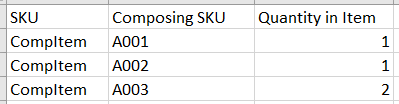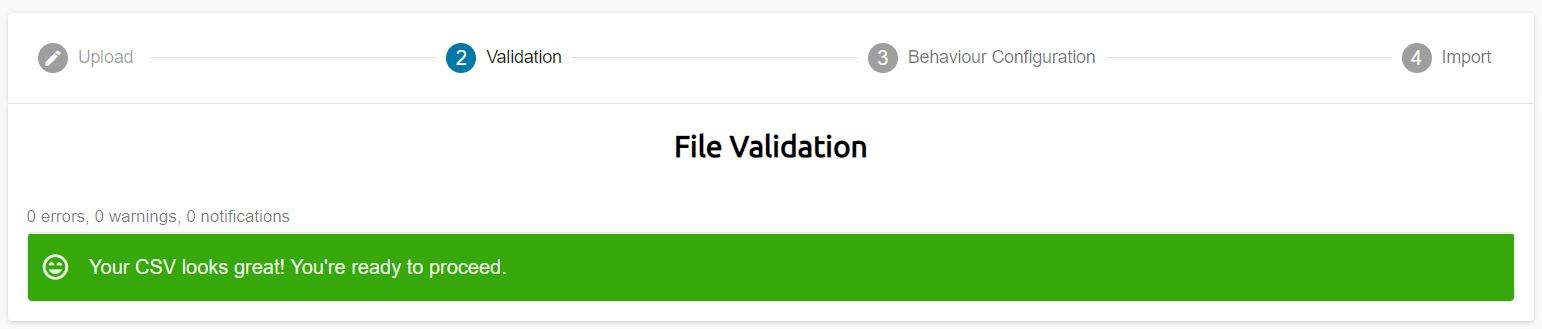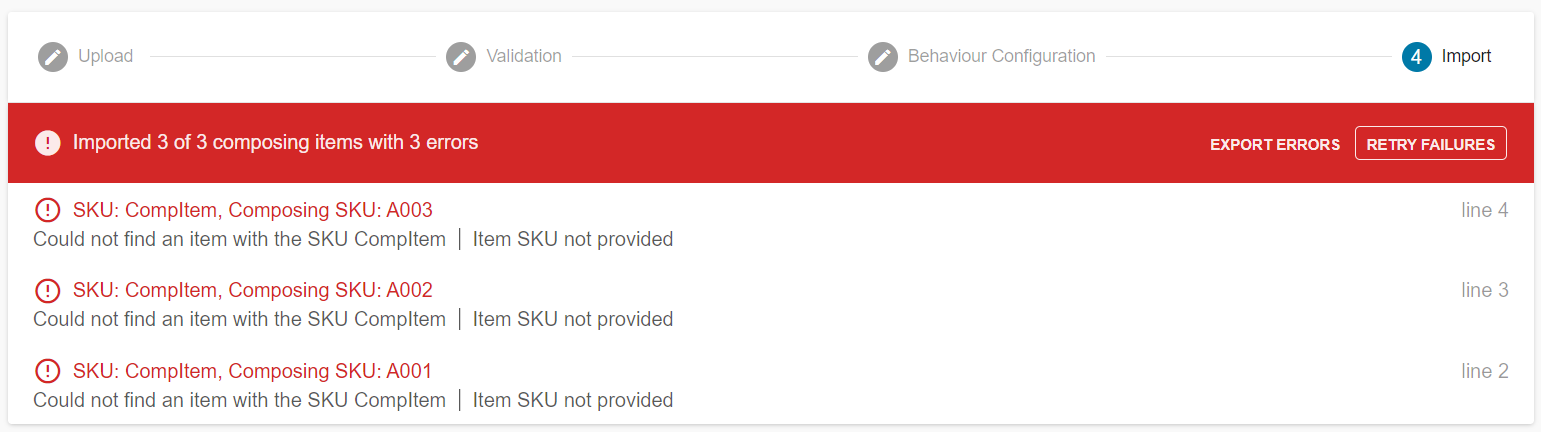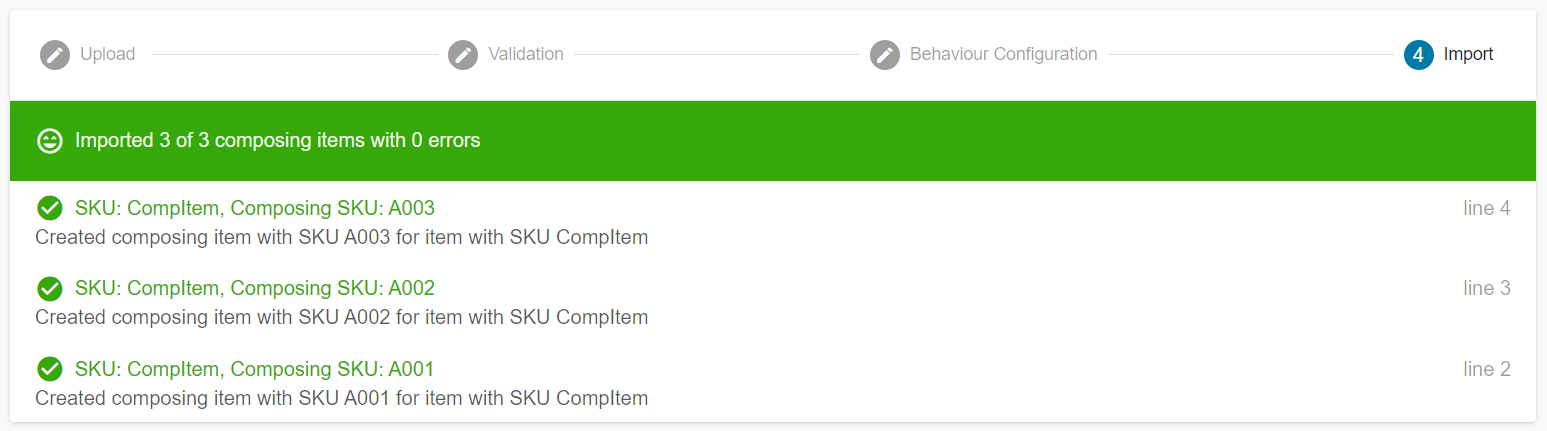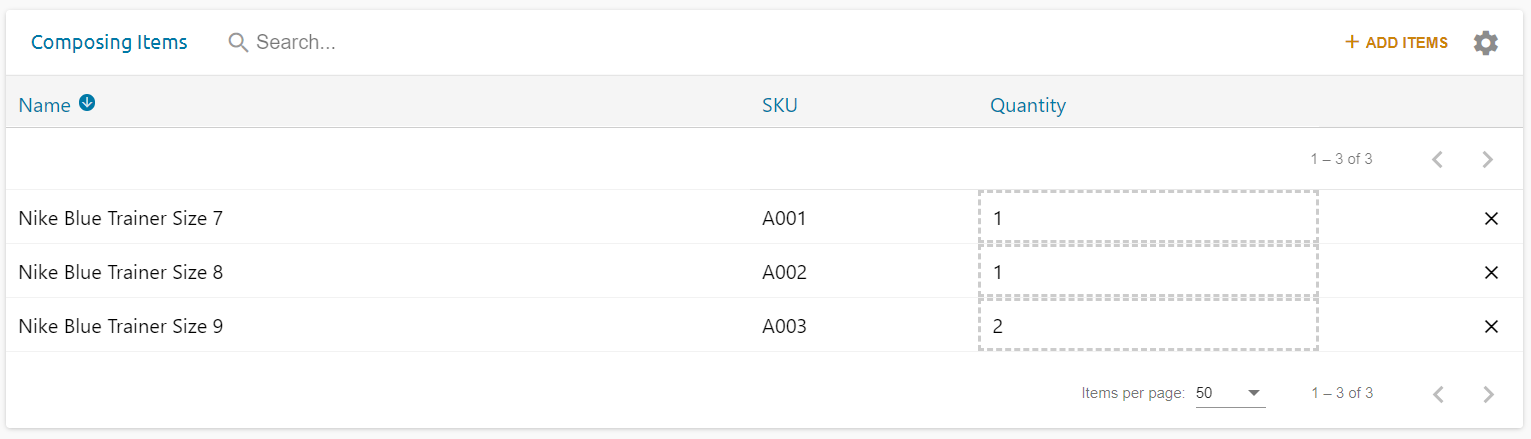Composite items are items that are made up of more than one other items, like a gift set or pair of rings.
Items can be set to composite in the Items import template by setting the "Is Purchased" column to "No".
This means they will be ready to have composing items added to them in the composing Items importer. Go to Stock & Inventory > Items > Import Composing Items in the bottom right hand of the Items screen.
The latest composing items import template can be downloaded on the next screen.
The composing items import template is made up of three columns:
SKU: The SKU of the composite item that you want to add your composing item to.
Composing SKU: The SKU of the composing item that you want to be added to the corresponding composite item.
Quantity in Item: The number of this composing item that is included as part of the associated composite item.
As an example, importing this CSV file would add the SKUs A001, A002 and A003 to the composite item with SKU "CompItem". There would be one unit of A001 and A002 in the composite item and 2 units of A003.
Once your CSV file is ready to be imported into the Stok.ly back office, click the "Drop CSV file here or click to browse" box on the composing Items import screen. Find your CSV file and then click the forward arrow to proceed.
If your file looks correct to the system, you'll get this screen:
The next screen will give you the options of:
Create Only: Composing items will only be added to the composite item if they don't already exist.
Update Only: The details of a composing item will only be updated if they already exist as part of the composite item.
Create & Update: New composing items will be added to composite items and existing composing items will have their details updated.
Once you've chosen the correct option for your import, the next screen will list any errors that have occurred.
In this case the composite item that I've specified in the CSV doesn't exist. If there are no errors and your composing items have been correctly imported, you'll see this screen:
Your composing items should now be added to your composite item.