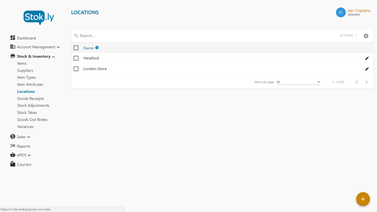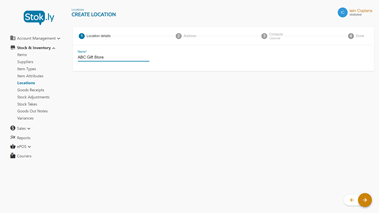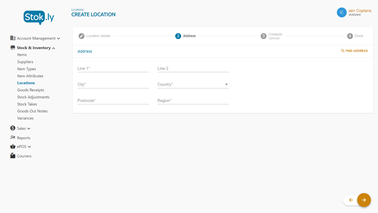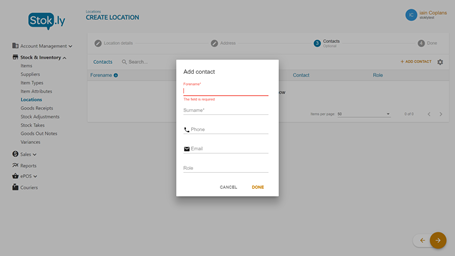Help Video:
Stock & Inventory > Locations
Click the “+” icon in the bottom right corner.
Add Location Name
This is the name the will appear on Goods In, Stock Takes, Reports etc.
Add Address (required)
Use the “find address” lookup (top right) or enter address details
Add a contact(s) for each location (optional)
Use the “+ Add Contact” (top right)
Add contact details to pop up and click DONE
Click forward arrow, bottom right to create Location.